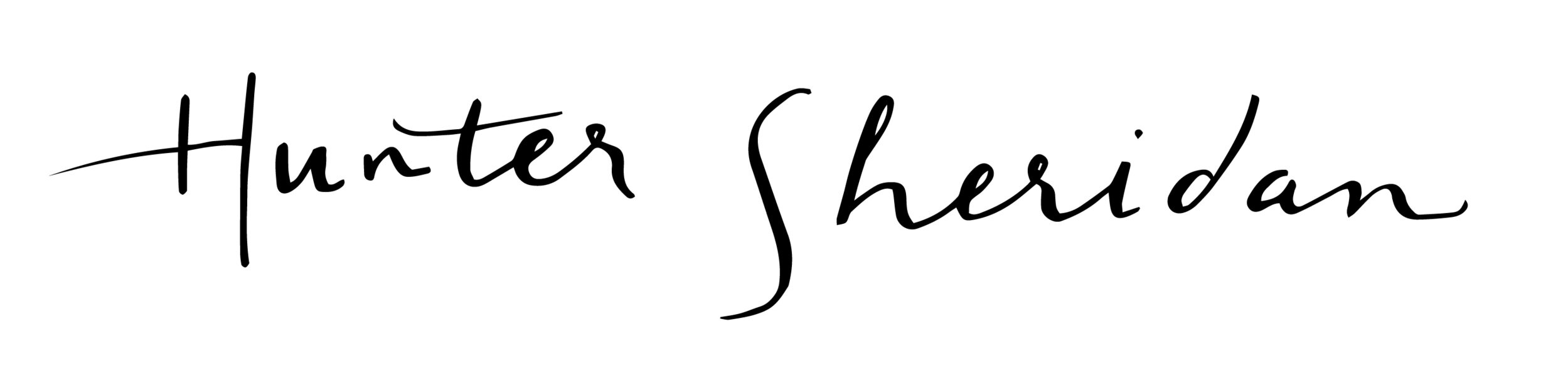How to Sponsor Instagram & Facebook Posts & Why You Should
Welcome to post #4 of the Ongoing Blog! April 22nd, 2019
On April 19th, 2019 I released my newest single, “That Night” and wanted to get a little more exposure outside of organically raising awareness through word of mouth, social media sharing and a $0 budget. SO what did I do? I put some money aside ($40 to be exact) and told myself to release a short clip of the track on my instagram page and sponsor the video with a geographic focus on my 5 top listened to cities from Spotify and Apple Music. I thought this was going to be a quick and easy task, which it probably is for most, but for some reason I had a hell of a time sorting this out. I did, however resolve my issues and thought I’d make a quick post about how you can do the same and what to do if you run into any of the same problems.
To be clear, Instagram is where I had my problems. Facebook, on the other hand is pretty straight forward in sponsoring your ads and you can do so directly through your post right away once you’ve made a page. All you need is a valid credit card.
SIDE NOTE: to post a video (maximum 1 minute in length) from Youtube to instagram, use this website: www.tube2gram.com
If you have any questions after reading, please feel to write a comment below as Instagram doesn’t have an easily accessible help or contact us page for matters like this.
First thing you need to do is turn your Instagram page into a business account. To do so, go to your profile and under your account settings you’ll see an option called “Switch to business profile”, which will then log you onto your Facebook account where you will link your Instagram page to your Facebook page, but right now, Facebook only allows you to link ONE Instagram account. You need to link these two accounts because you will update your payment methods for ads on Instagram via Facebook and linking the two accounts also allows you to post content and stories from Instagram to Facebook without having to take the time to post the same thing on both accounts.
Now that you have a business account for Instagram, you will be able to see insights and sponsor your pictures or videos. You can either sponsor ads through Instagram OR the linked Facebook account, however for some reason I found that I am unable to sponsor the Instagram videos through Facebook, however picture posts seem to work just fine. So I just sponsor my videos on Instagram directly through Instagram.
Now all of my issues seemed to be solved … Until I got to the payment part. The credit card on Instagram was outdated and I could not update this information through Instagram as it was once again giving me issues that seemed to be an anomaly since I couldn’t find any solution online. To solve this, you just have to go to your Facebook profile that is linked to the Instagram page and go to the little arrow at the top right of the screen. This dropdown menu will show you “Manage Ads” (picture for example below) and from here you will click on the little gear at the top right of the screen and then go to “Payment Settings” on the left side of the screen. From here you can remove old payment cards (if there are any) and update your new one, which will then update on Instagram instantly. NOW you are all set to sponsor that video!
Recap:
1. Turn your instagram into a business account
2. Connect your Instagram to your Facebook
3. Update your payment method via Facebook “Manage Ads”
4. Target your demographic and sponsor an ad!
SO, why should you put your own $$ towards sponsoring ads? Well for starters, you are already investing time into making your product, whatever it may be, so why not put in a little bit of money to ensure that more people see what you are capable of? Let me put it this way … If you started a business that was selling reusable water bottles, how do you think you would cut through the competition and really make your product stand out vs. all of the others? You couldn’t do it no matter how many times your family and friends shared your reusable water bottle posts. These people already support you, what you need is for strangers to support you as well and if they aren’t seeing your product, how is that going to be possible?! To put it into perspective for you, I put $40 onto a 1 minute teaser clip for my latest single and focused my ad exposure to places where my music is being listened to the most. I have the ad running for 6 days and within the first two days my views went from just over 100 to over 1,000! I also noticed an increase on my streaming and purchasing for that song and my other songs after running the ad. Another bonus to this is that once your ad is over, that post is still on your page with some great feedback that looks awesome to anyone scrolling through your page!
I hope this post was helpful and gave some insight into why sponsoring ads is an important thing to do if you are looking to grow your business! Thank you for reading and post #5 will be coming soon. Cheers!
Screen shot of where to find “Manage Ads” on your Facebook Account: